[et_pb_section fb_built=”1″ _builder_version=”3.25.3″][et_pb_row _builder_version=”3.25.3″][et_pb_column type=”4_4″ _builder_version=”3.25.3″][et_pb_text _builder_version=”3.25.3″]
Download the pro version plugin from here and install it to your site (if the free version of the plugin installed in your site already then remove it first then install the pro).
Then:
Step #1: After the plugin activation you will see this page.
If you already bought the plugin then enter the license key. Else:
#Click on “Activate Free Version”.

Then Click on “Allow & Continue”.
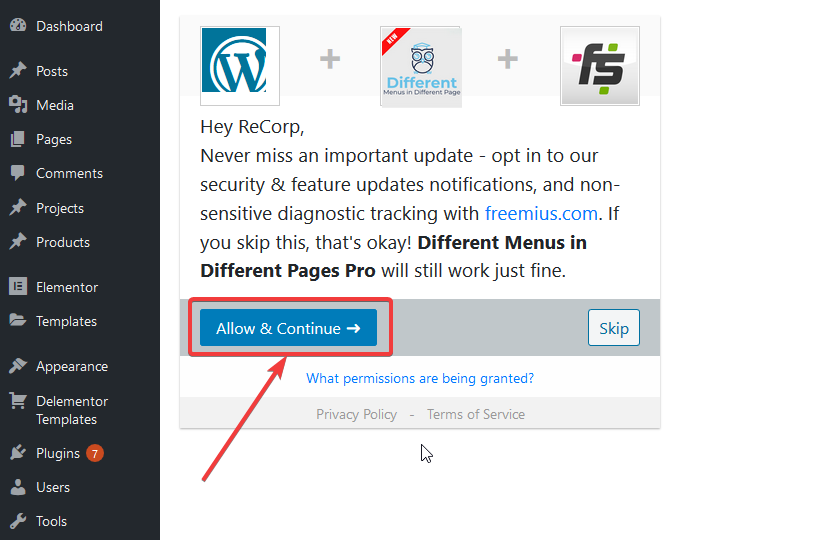
[/et_pb_text][/et_pb_column][/et_pb_row][et_pb_row custom_margin=”2px|auto||auto||” _builder_version=”3.25.3″][et_pb_column type=”4_4″ _builder_version=”3.25.3″][et_pb_text _builder_version=”3.25.3″]
Step #2: Now you will see this (Upgrade option) here.

[/et_pb_text][/et_pb_column][/et_pb_row][et_pb_row _builder_version=”3.25.3″][et_pb_column type=”4_4″ _builder_version=”3.25.3″][et_pb_text _builder_version=”3.25.3″]
Step #3: After successful payment, The plugin will be automatically converted to pro version
[/et_pb_text][/et_pb_column][/et_pb_row][/et_pb_section]
