Documentaction
Introduction
Menu Import and Export made fast and simple! Menu Import and Export plugin helps you to easily export and import any menus in your WordPress. Menu Import and Export are much required feature while moving WordPress websites. And also you can import any menu in any wordpress site.
Installations
Step 1: Install the plugin trough plugins page and activate it.
Step 2: You will be redirect to the menu settings page (Dashboard > Appearance > Menus).
Step 3: You can see there has added an extra button called “Export & Import“.

How to back up?
- Click on “Export & Import” . A popup will appear. Then click on “Export Menus“.
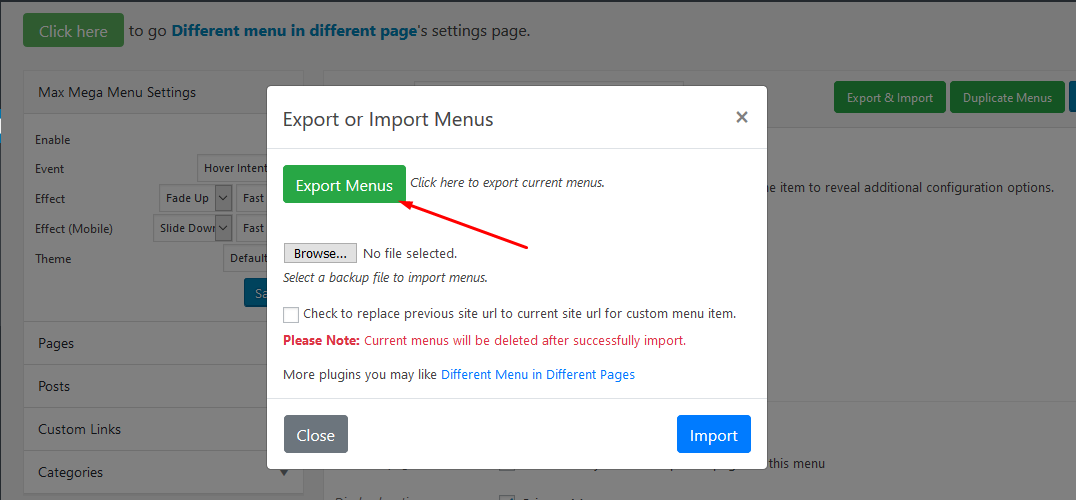
How to import ?
- Click on “Export & Import” . A popup will appear. Then Select a file and click on “Import” button.
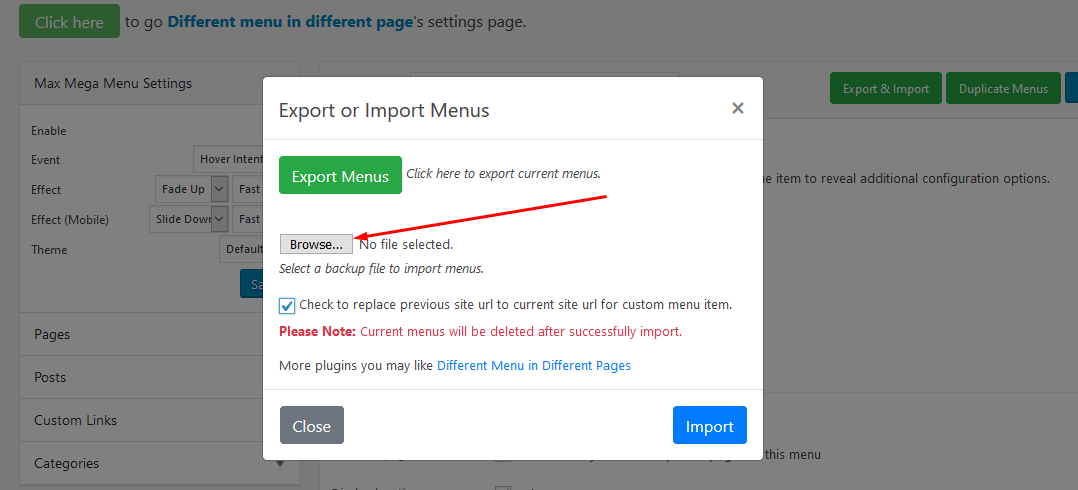
Features
- Every menu and menu items can be exported.
- Exported file can be import to any site.
- If pages are not found from import file then a custom link menu item will created instead of the page.
- Works in every wordpress site.
- Max Mega Menu supported.
- Auto update
